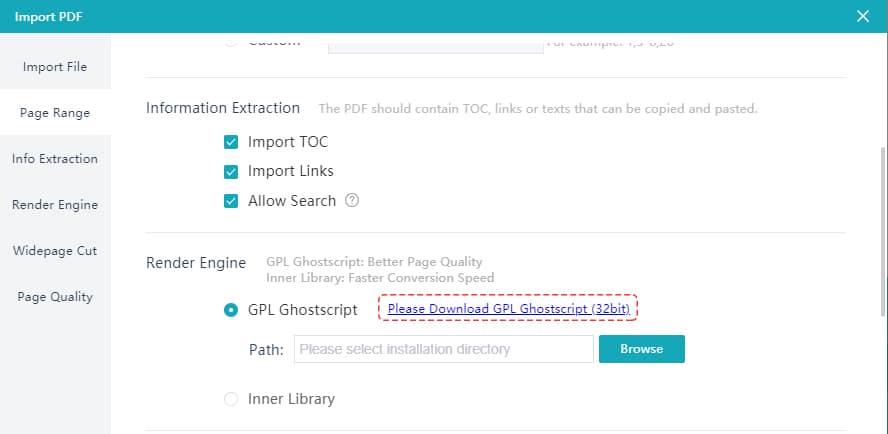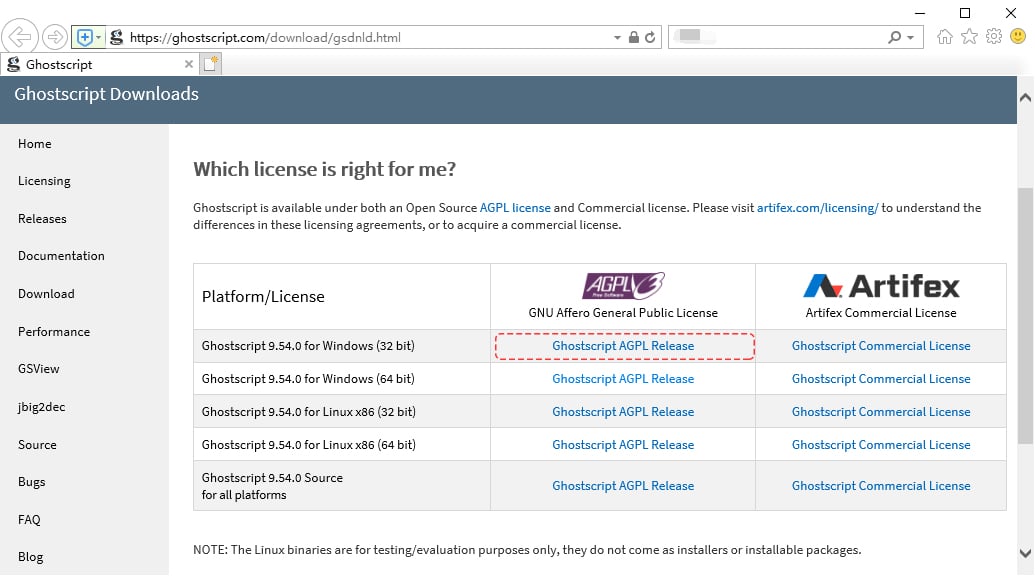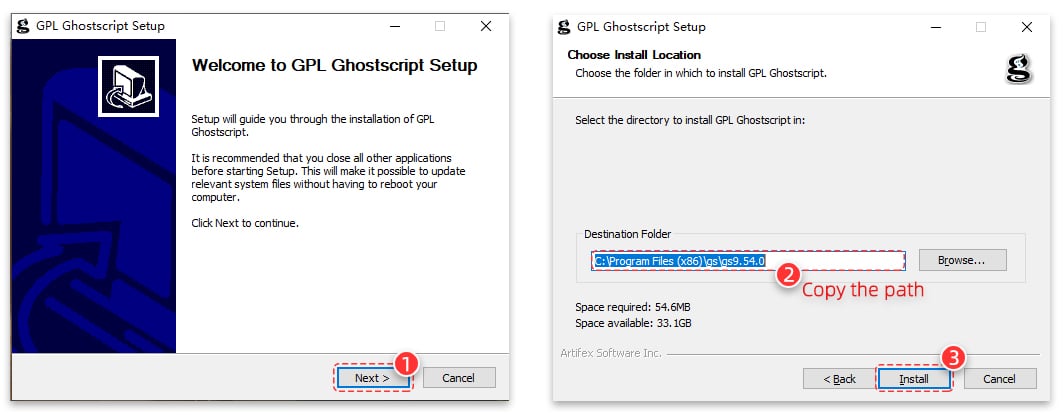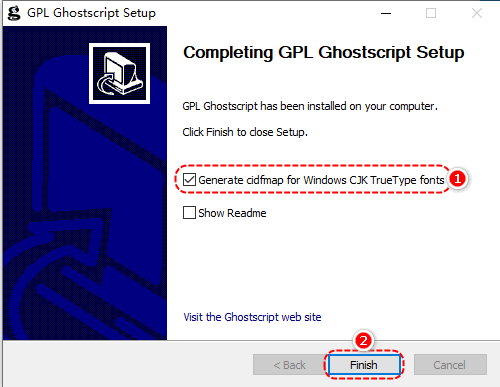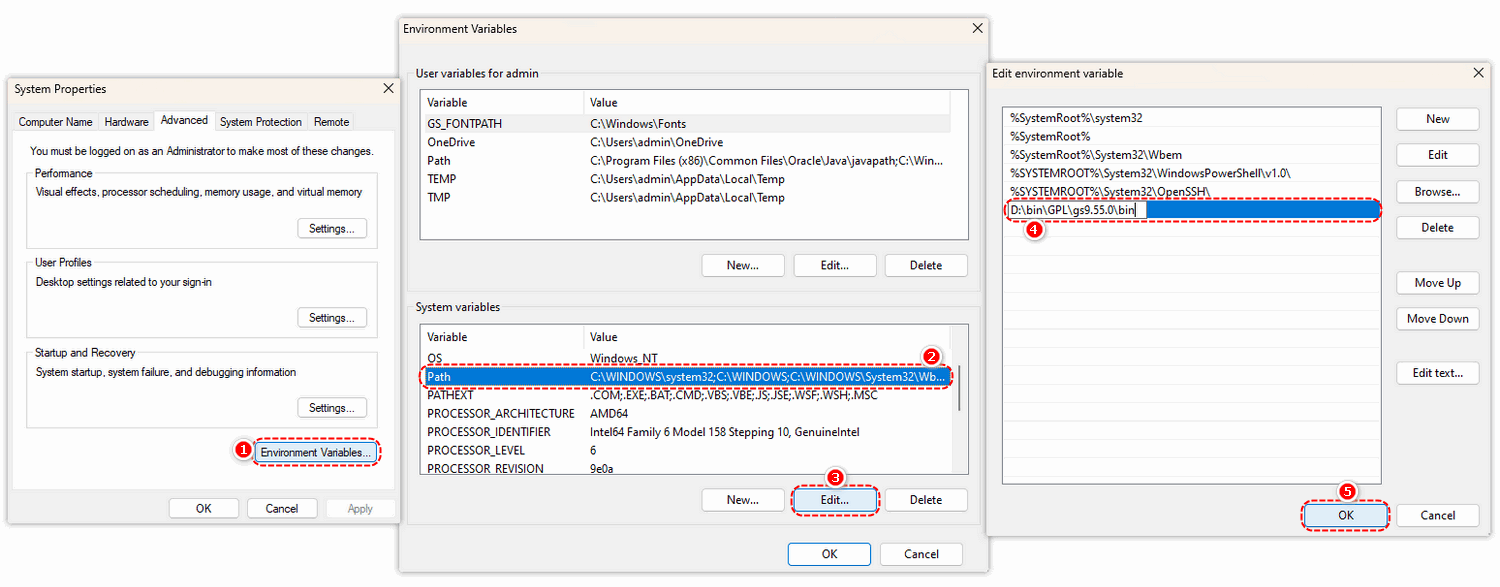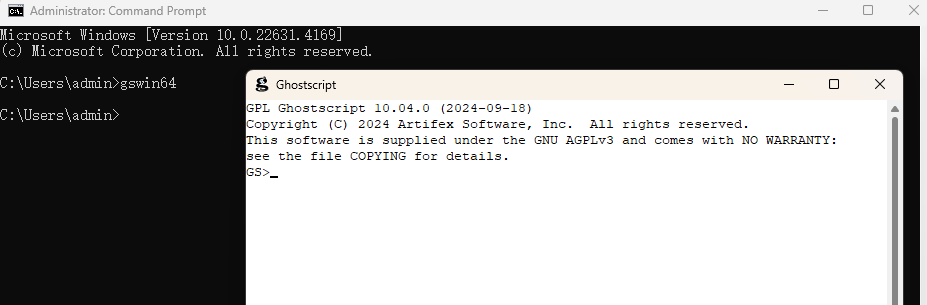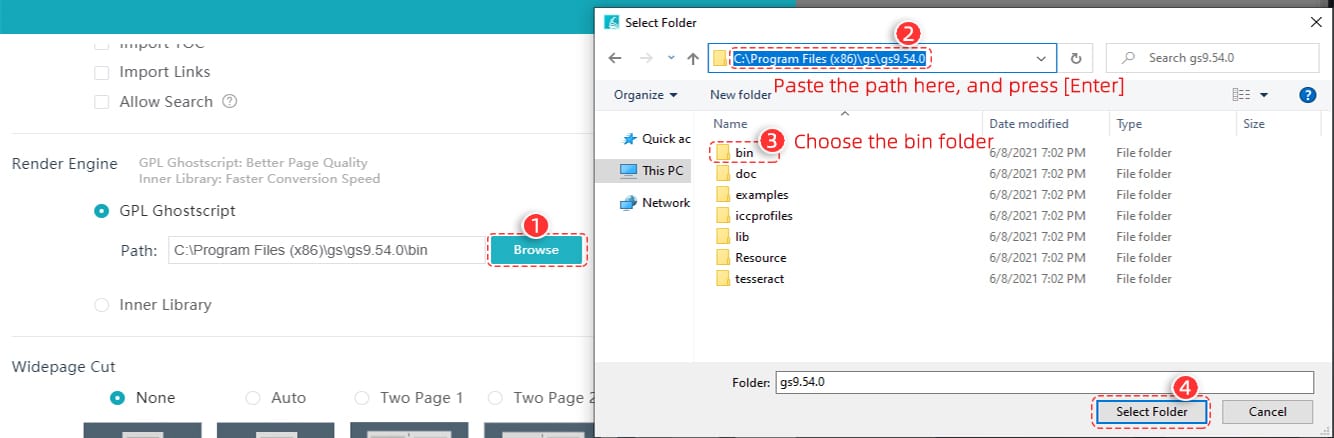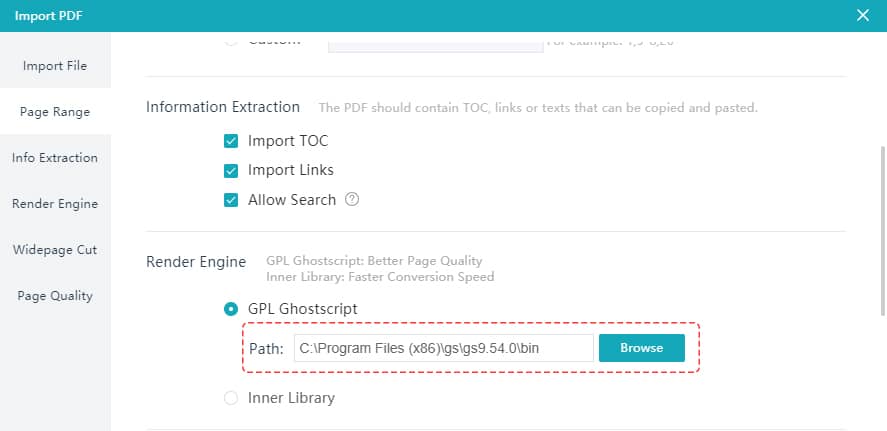Inhoudsopgave
- Stap 1: Download GPL Ghostscript (32bit)
- Stap 2: Installeer GPL Ghostscript (32bit)
- Stap 3: Voeg het installatiepad van Ghostscript toe aan de PATH-omgevingsvariabele van het systeem
- Stap 4. Controleer of GhostScript succesvol is geïnstalleerd
- Stap 5: Voeg het installatiepad voor GPL Ghostscript (32bit) toe aan het programma