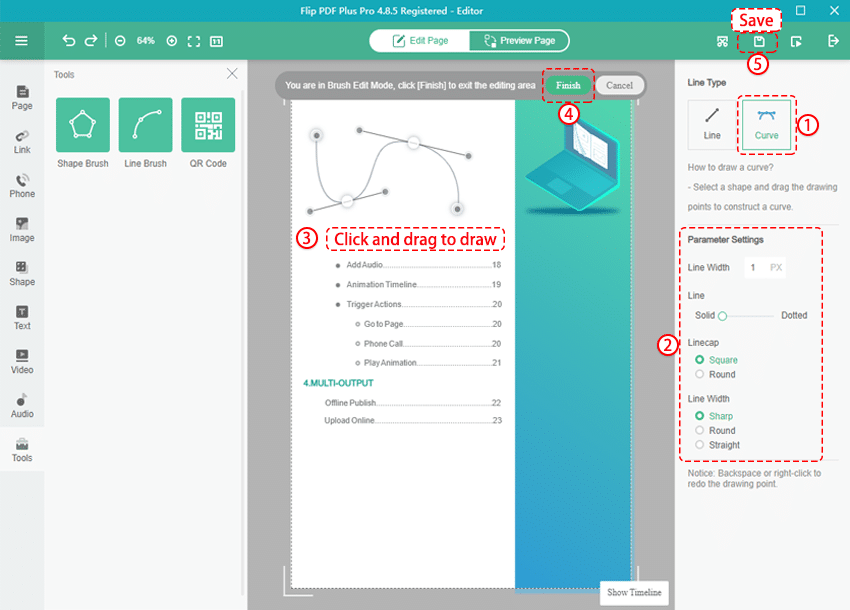In the main window, click [Multimedia Editor].
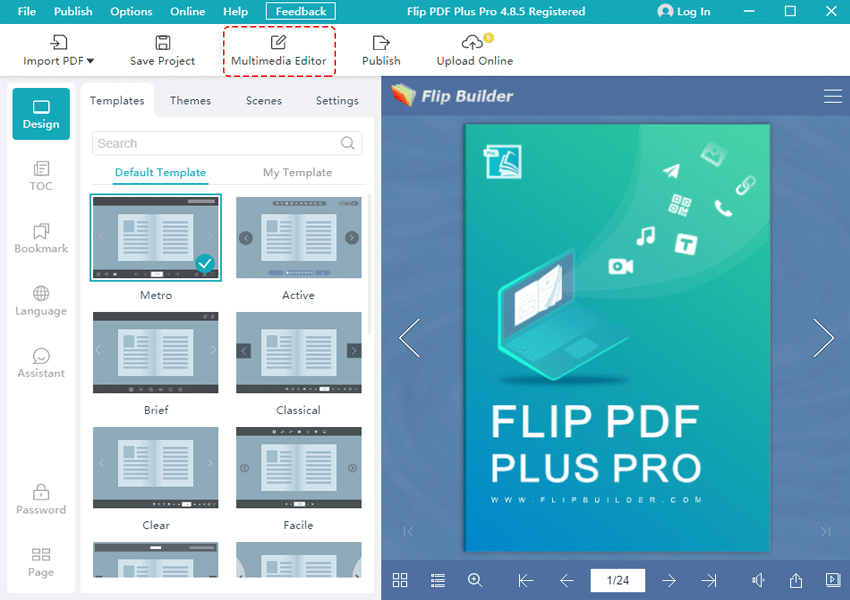
Draw a line #
In the multimedia editor, tap on the [Tools] option.
1.Select [Line Brush]. Select [Line] as the line type.
2.Customize parameter settings on the property panel like solid or dotted line, linecap, line width.
3.Click one location on the canvas and move your pointer to a different location.
4.Click the last point to finish the drawing.
5.Click [Finish] to exit the editing.
6.Don’t forget to click [Save] to save your project.
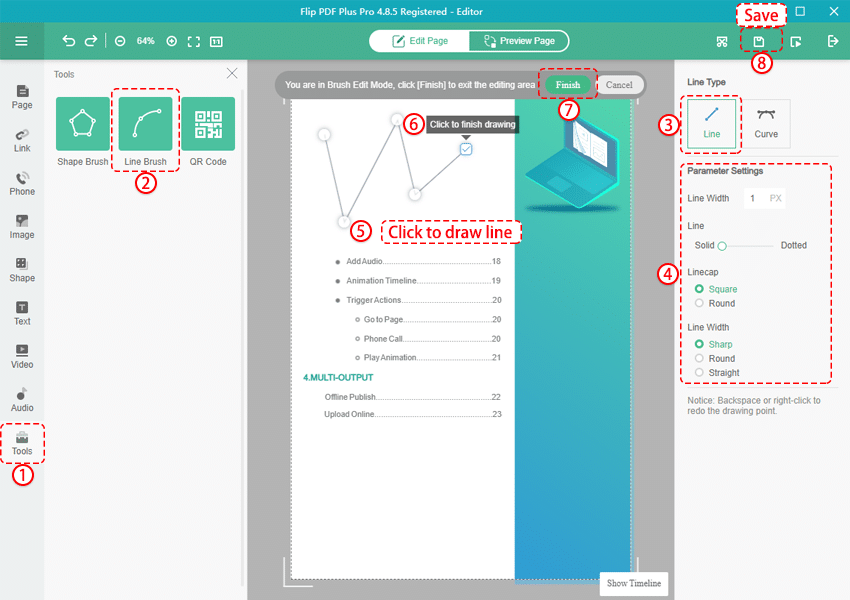
Draw a curve #
If you want to draw a curve, you need to convert the line type into [Curve].
1.Select [Curve] on the right panel.
2.Customize parameter settings on the property panel.
3.Click one location on the canvas and move your pointer to a different location. After finishing the drawing, drag the points to draw.
4.Click [Finish] to exit the editing area.
5.Don’t forget to click [Save] to save your project.