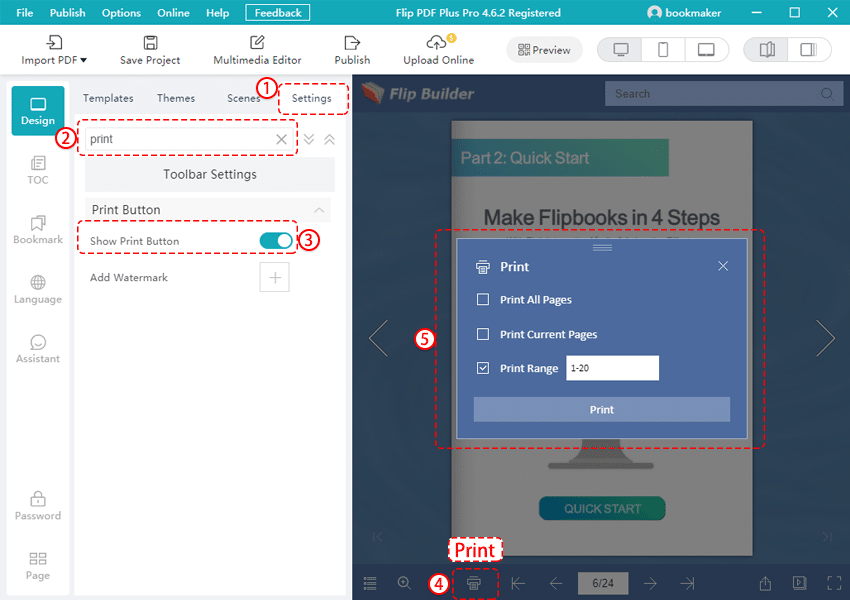Of course, you can. We offer a print button that you can print the certain pages of flipbooks directly.
1. In the main window, if you cannot find the print button in tooltips, you should select [Settings].
2. Type “print” in the search box and search it.
3. Turn on [Show Print Button] so that it will appear in the tooltips.
4. Click [Print] button
5. Enter the page range you want to print. For example: 1-20. Then click [Print].