Multimedia Editor enables you to draw a shape and customize its size, color, and style as needed. Custom shapes can be created to meet the needs of individual or commercial projects.
Let’s start to draw the shape with the Multimedia Editor.
1. Tap on the [Widgets] option on the side toolbar
2. Select [Shape Brush]
3. Select [Line] as the line type
4. Click one location on the canvas and move your pointer to other different locations
5. Connect the start point to finish the drawing
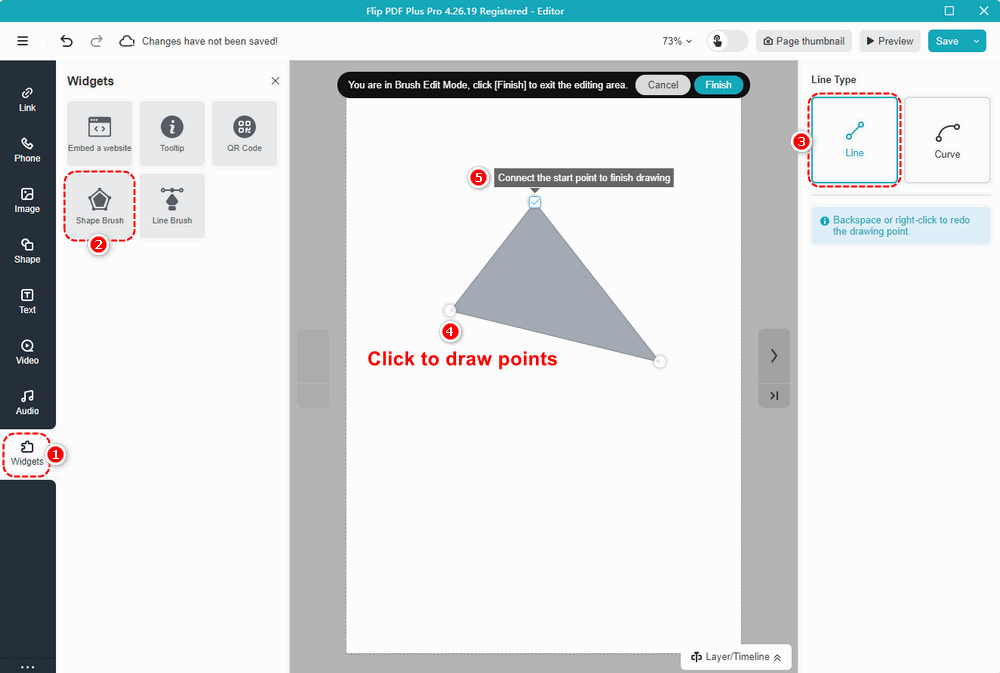
You need to change the line type if you want to draw this shape with a curved segment.
1. Click [Curve] on the right panel
2. Then drag the points to construct a curve
3. Click [Finish] to exit the editing area
4. Click [Save] to save your project
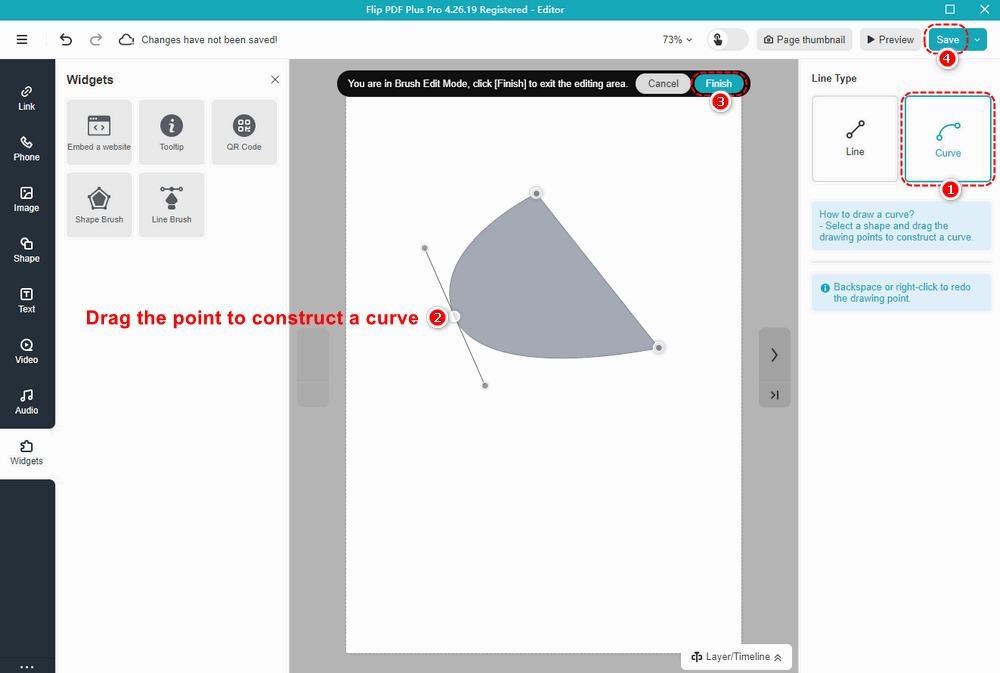
Besides, you can customize the shape on the right panel after finishing the drawing.
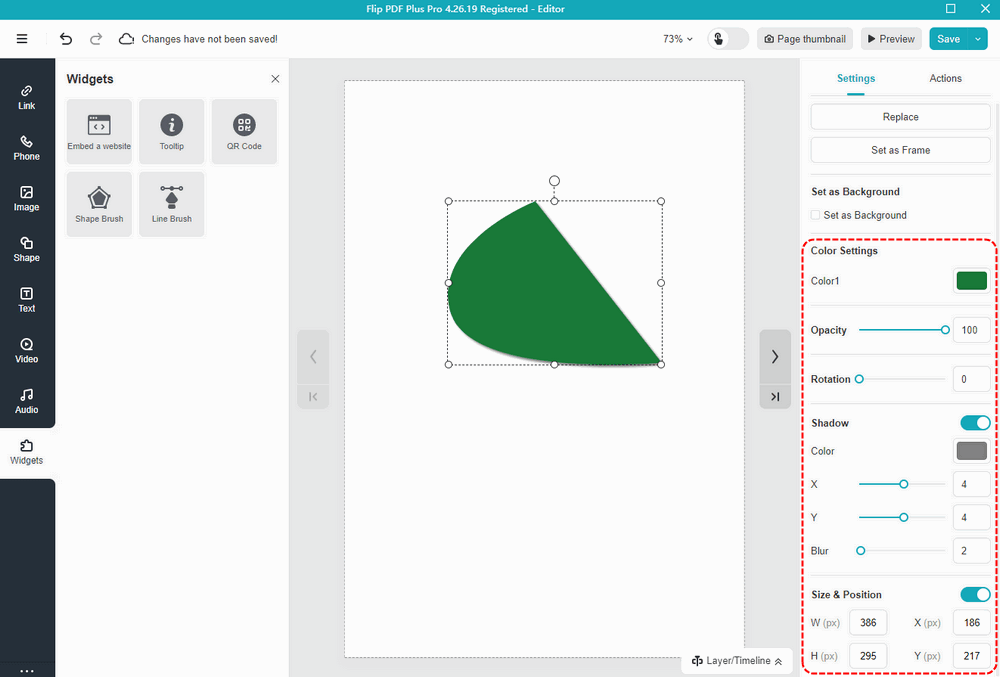
Note: Only ‘Flip PDF Plus Pro’ and ‘Flip PDF Plus Corporate’ come with a multimedia editor.