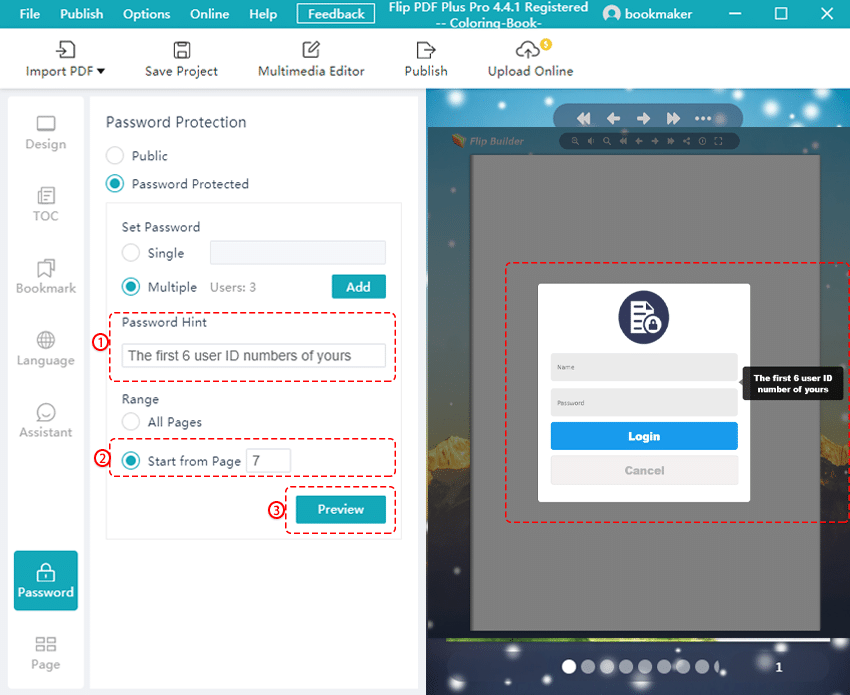The answer is definitely yes. If you want to add specific users for your flipbook, you can set multiple passwords for different users.
1. In the main window, select [Password].
2. Choose [Password Protected] and [Multiple].
3. Click [Add] to enter the user’s accounts and passwords.
4. When finishing, click [Add] and the users and passwords will be added to the list successfully.
You also can click [Delete] to delete the users or double-click the password number to edit it.
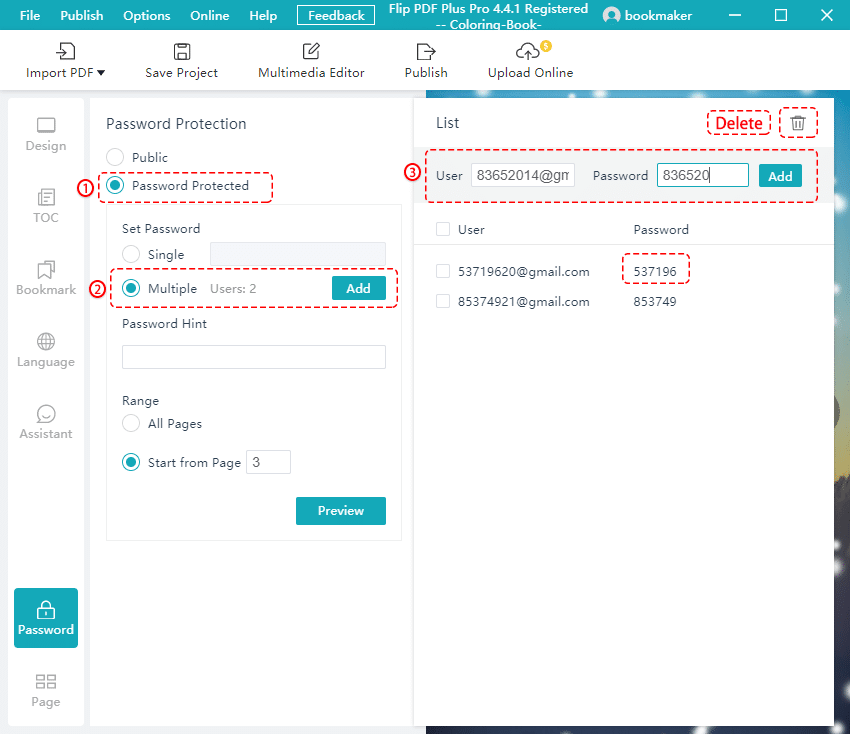
You also can set a password hint to remind users of their passwords. In addition, you can set which page the user starts reading from. Then you can click [Preview] to see the effect of your settings.