To create audio story books for children, both our Flip PDF Plus and Flip PDF Plus Pro helps you to add audio and show captions with voice assistant, like below book shows:
Flip PDF Plus allows you to create online books with sound and animation.
Just follow these steps below:
1. Click [Assistant] tab on the sidebar, select an assistant role.
2. Choose the page that you want to add audio and text.
3. We offer two options to add audio:
(1) Convert Text to Speech
Enter the text in the box. > Choose to whether show captions or not. > Choose a voice engine. > Generate into audio.
(2) Upload MP3
Choose and import a *.mp3 file> Choose to whether show captions or not. > Enter text in the box to add captions.
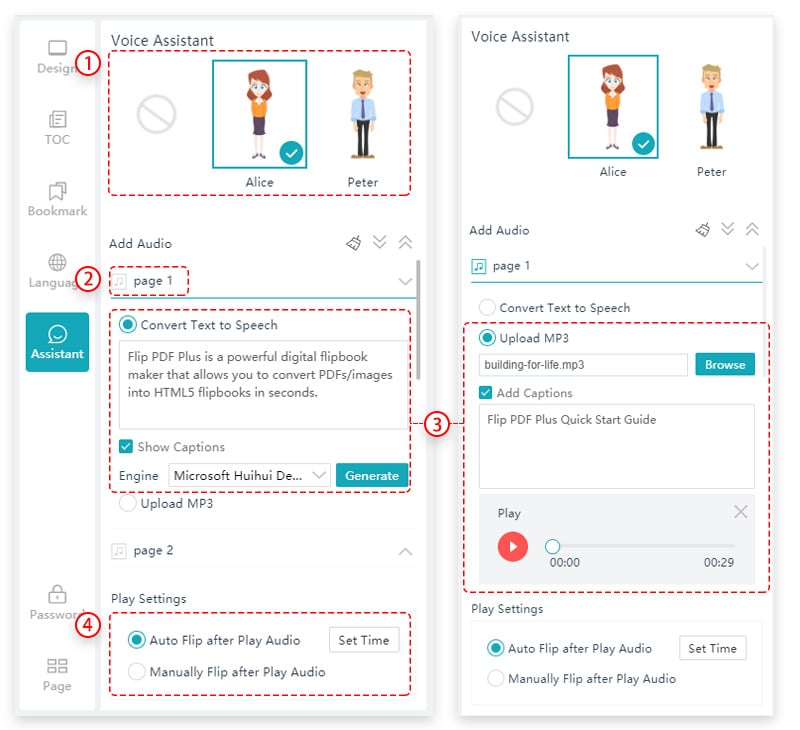
4. After adding audio for all the pages, you can choose [Auto Flip after Play Audio] or [Manually Flip after Play Audio]
You can show or hide the voice assistant in the preview window.
