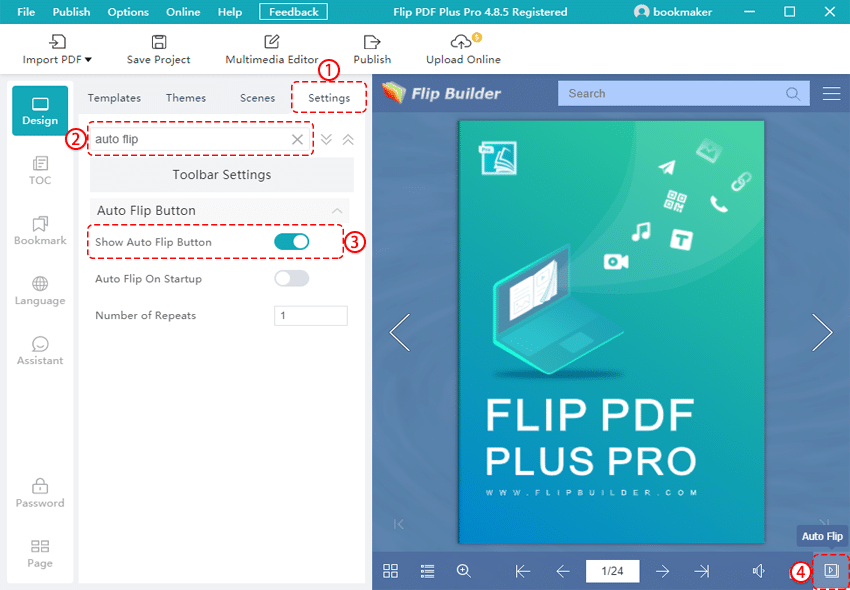The auto flip feature can make you flip your flipbook without clicking step by step.
1.In the main window, click [Settings].
2.Then enter “auto flip” in the search box and search it.
3.Turn on [Show Auto Flip Button]. You can turn on [Auto Flip On Startup] and set the number of repeats.
4.You can make your flipbook flip automatically by clicking the [Auto Flip] button.