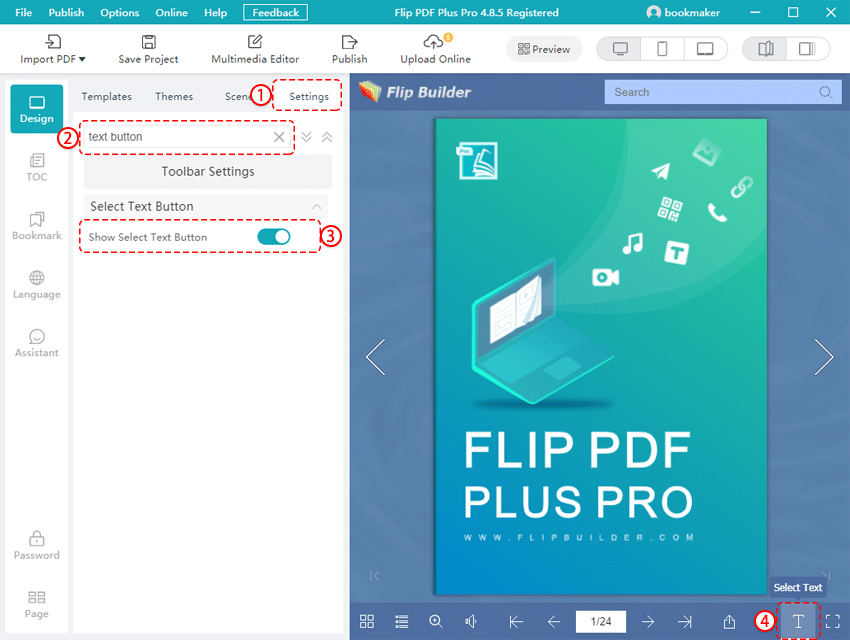That’s easy. After clicking [Import PDF], select [Info Extraction] and [Allow Text Search and Copy]. Then the text can be extracted from PDF and then you can make it searchable in the flipbook.
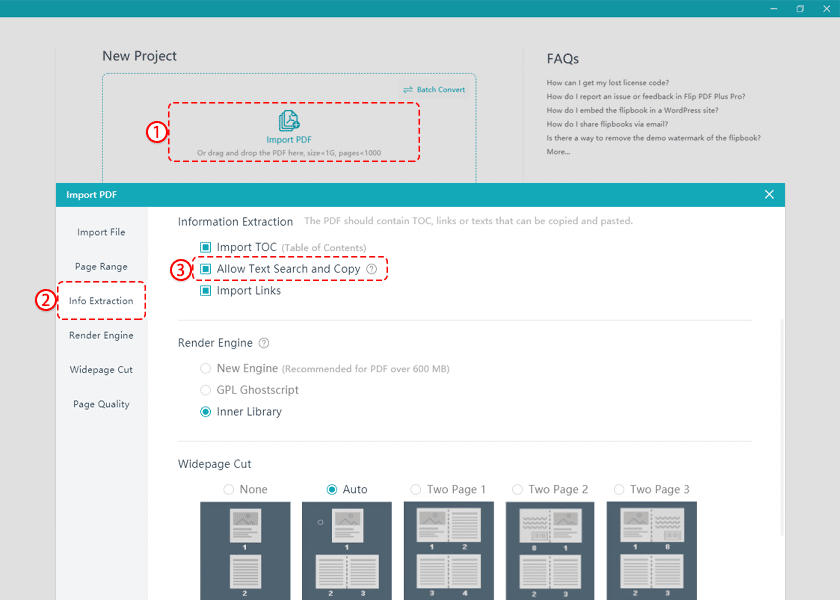
After enabling the [Show Select Text Button] and click the button, you can copy the selected text.