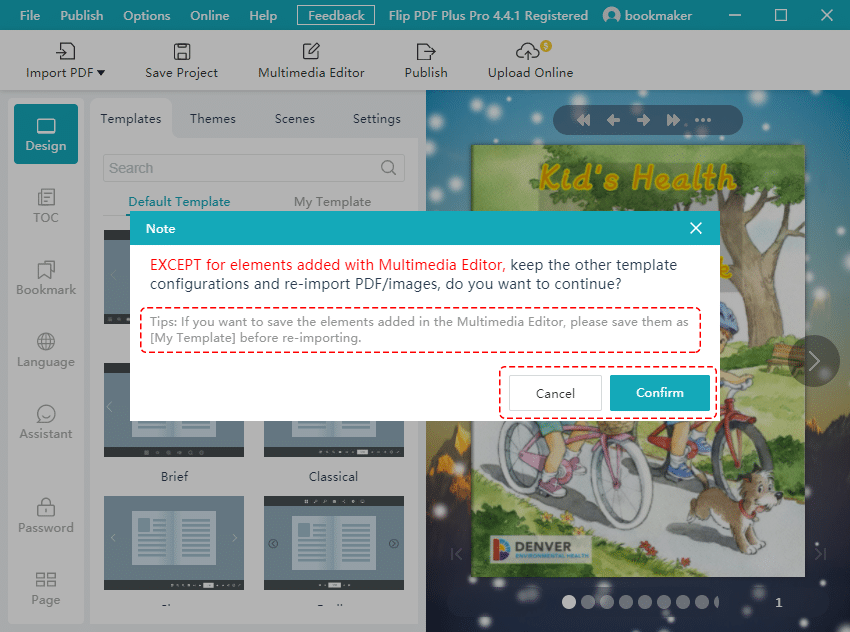Yes, you can!
After importing your PDF(s), select [File] or [Import PDF] in the main window. Just click [Re-import] and you can re-import your PDF(s).
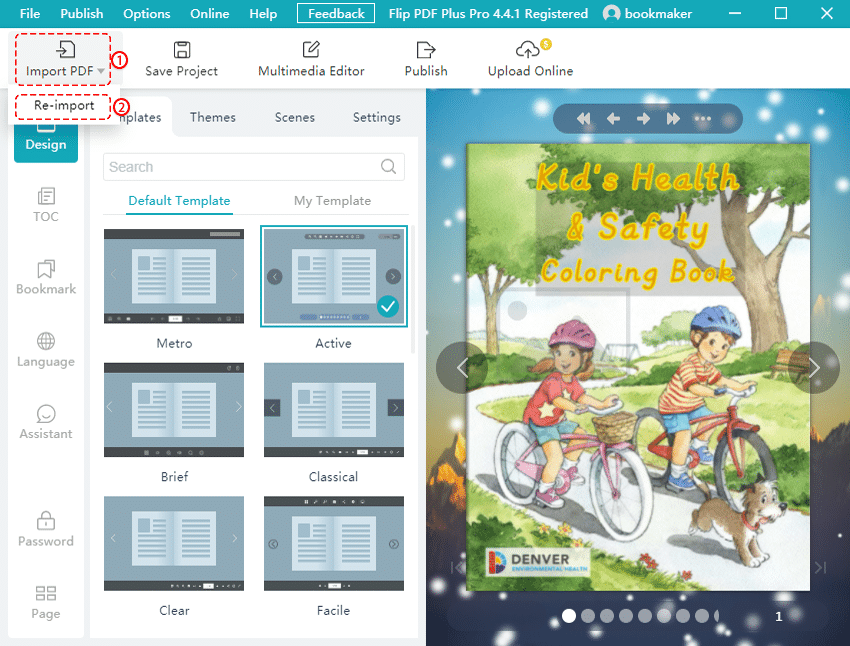
In the pop-up window, click [Confirm] if you want to save the book configurations.
Note: The elements added with Multimedia Editor will not be kept. If you want to save the configurations set by Multimedia Editor, please save them as [My Template] before re-importing.
Or click [Cancel] if you want to reset the configurations of your new book.