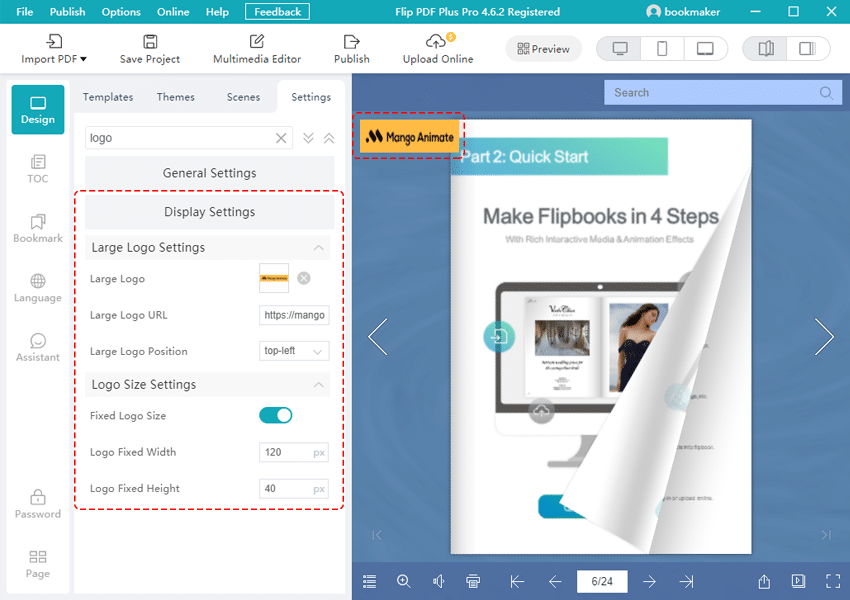In the main window, select [Design] and [Settings]. Then enter “logo” in the search box. You can customize your logo in the tooltips or display area.
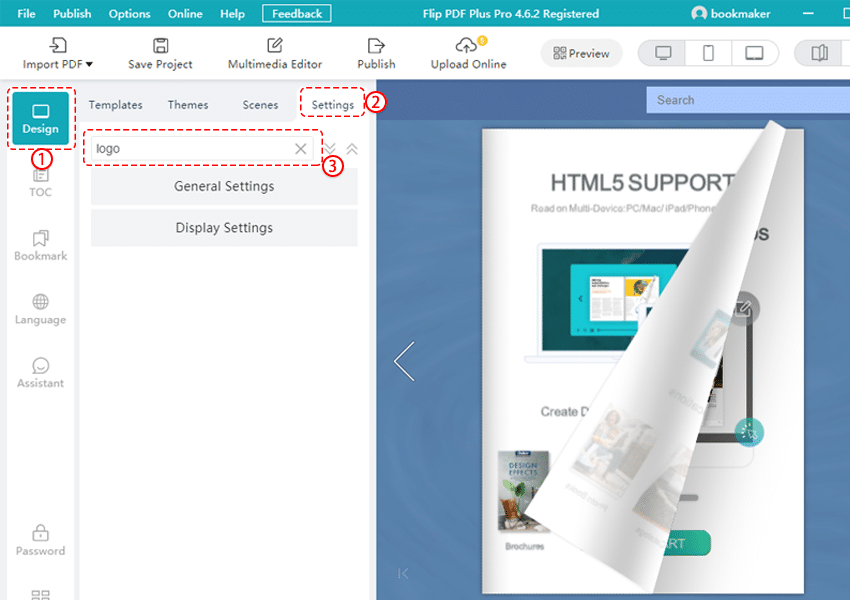
A. In the tooltips #
Design-Settings-General Settings
1. You can click [Logo Image] to upload your logo.
2. You also can insert your website URL as your logo URL. When readers click your logo, the page will automatically jump to your website, which will drive more traffic to your website.
3. In addition, you can adjust the left margin and height of your logo.
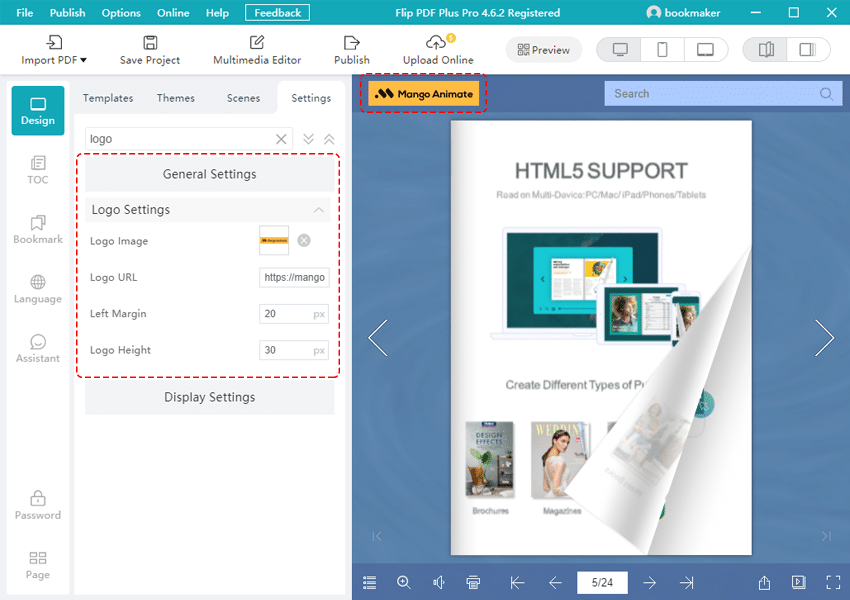
B. In the display area #
Design-Settings-Display Settings
1. You can click the [Large Logo] image and select an image as your brand logo.
2. Paste your website URL to link your logo to your website.
3. You also can adjust the position.
4. In addition, you can adjust the fixed width and height of your logo.