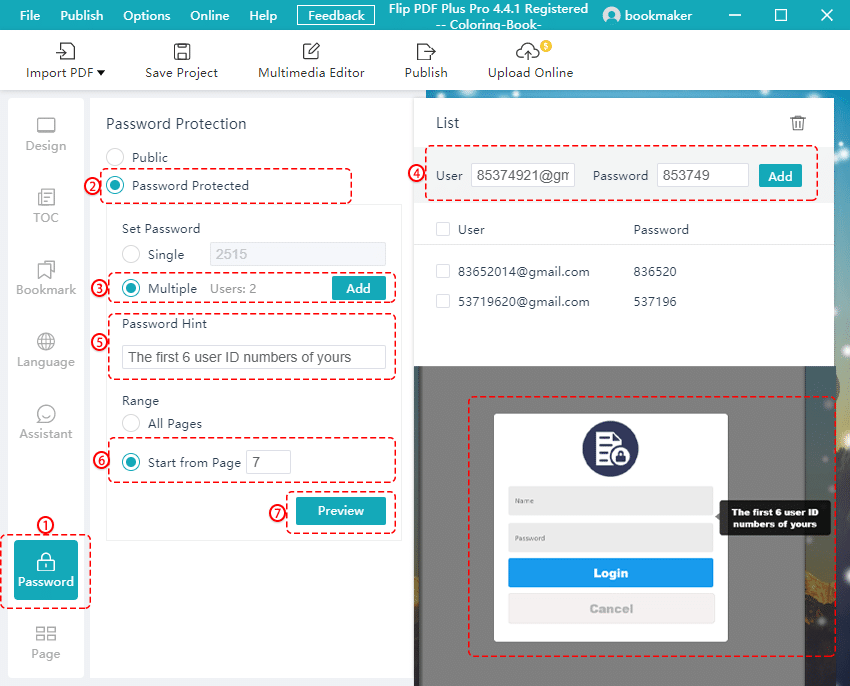Of course, you can protect your flipbooks by setting a single password or multiple passwords. If you want to keep your flipbook private, there are 2 ways to protect your book.
A. Set up a single password #
1. In the sidebar, click [Password].
2. Choose [Password Protected].
3. You can set a single password. Enter the single password in the blank. Only users who have this password can open and read your book.
You also can custom a password hint to remind users of their passwords and set encrypted page range. In addition, you can preview the encrypted flipbook in the preview window.
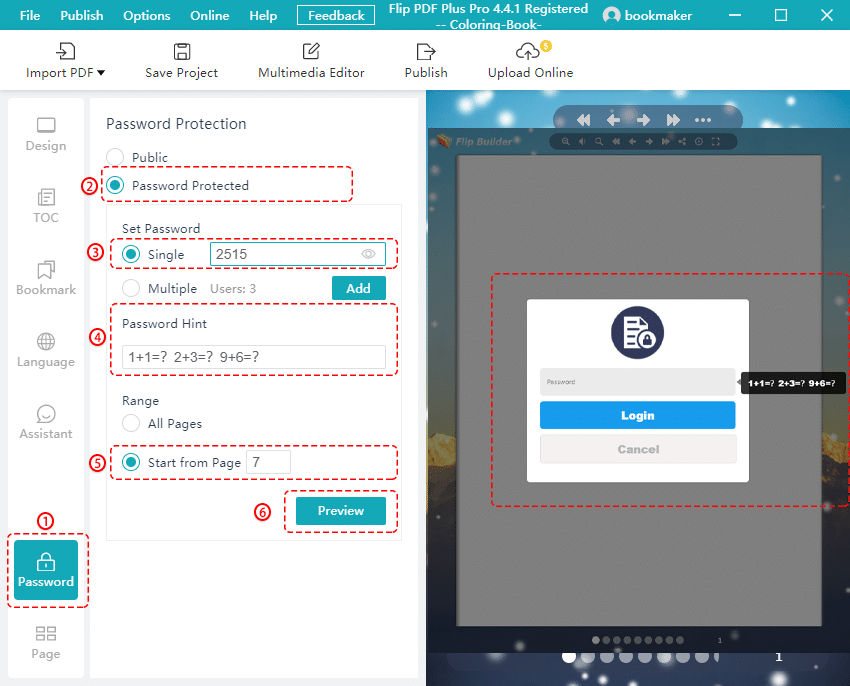
B. Set up multiple passwords #
1. In the sidebar, click [Password].
2. Choose [Password Protected] and you can set multiple passwords for specific users.
3. Click [Add] and enter the user IDs and passwords in the list.
4. Click [Add]. Only users who use these user IDs and passwords can open and read your flipbooks.
You also can custom a password hint to remind users of their passwords and set encrypted pages. In addition, you can click [Preview] to see the effect of your settings in the preview window.