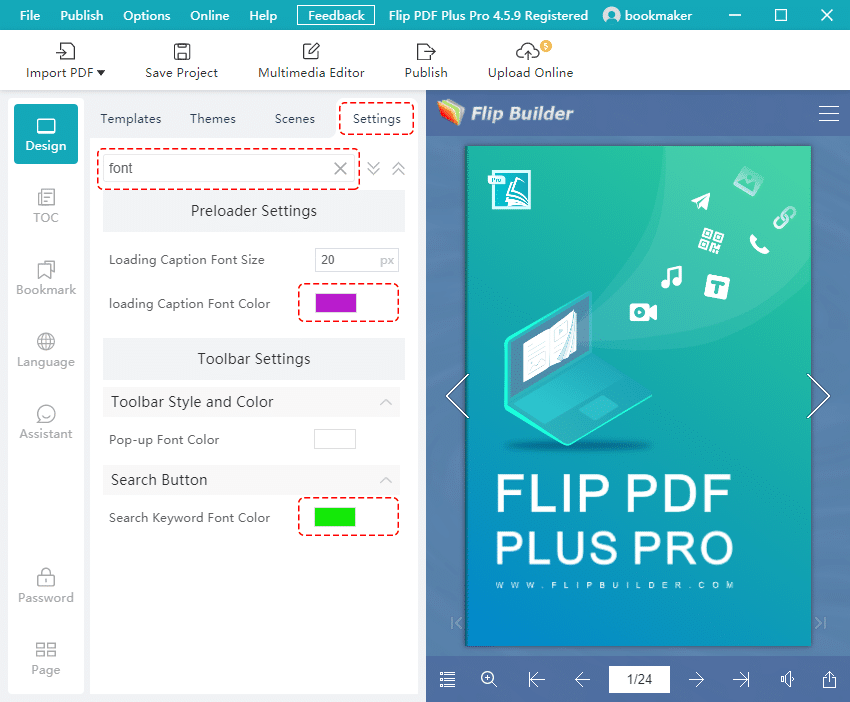In the main window, choose [Settings] and [Toolbar Settings]. Then you can click the color block to set the font color and pop-up font color.
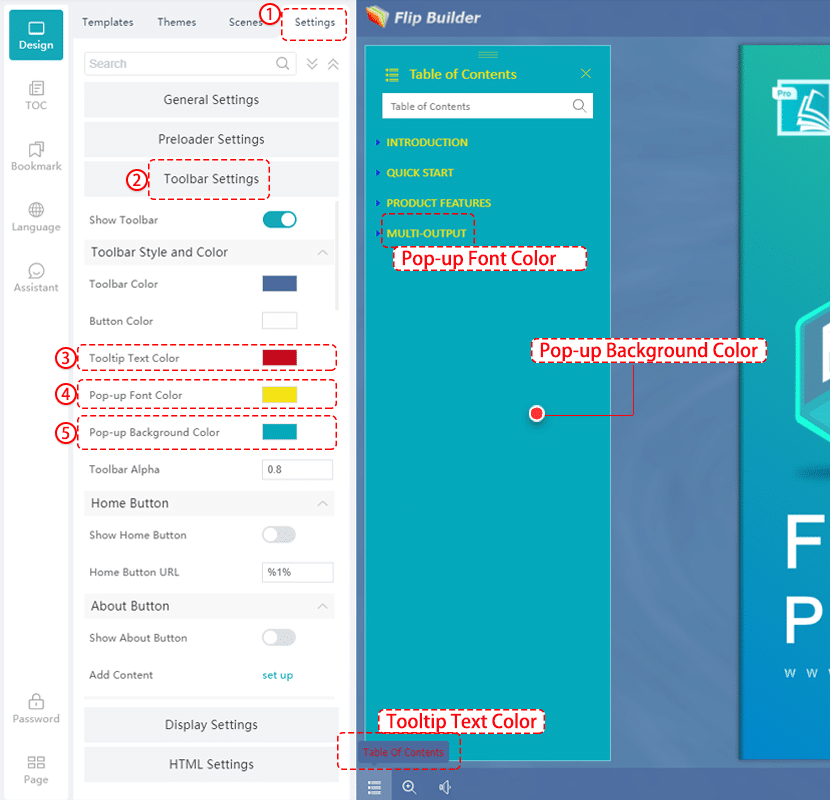
You also can type “font” in the search box and search it. Then you can change [Loading Caption Font Color] and [Search Keyword Font Color] by clicking the color block.