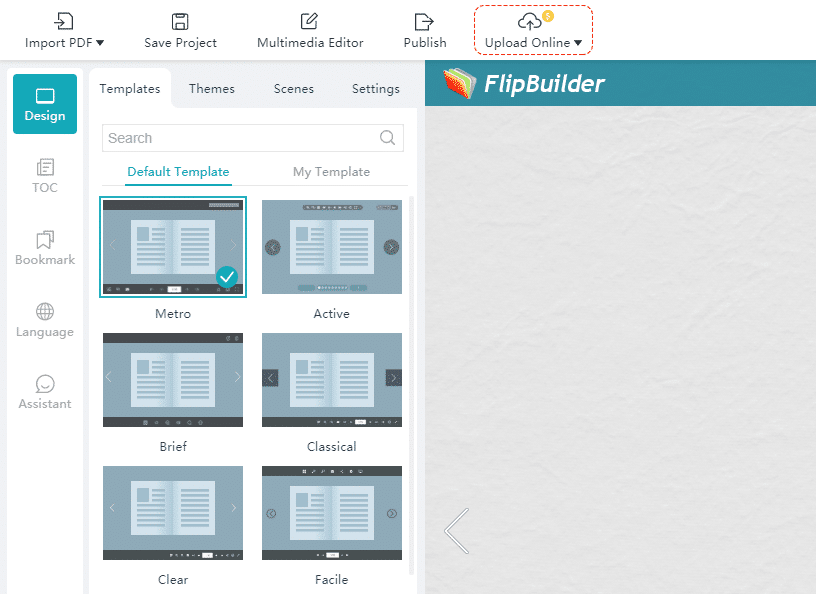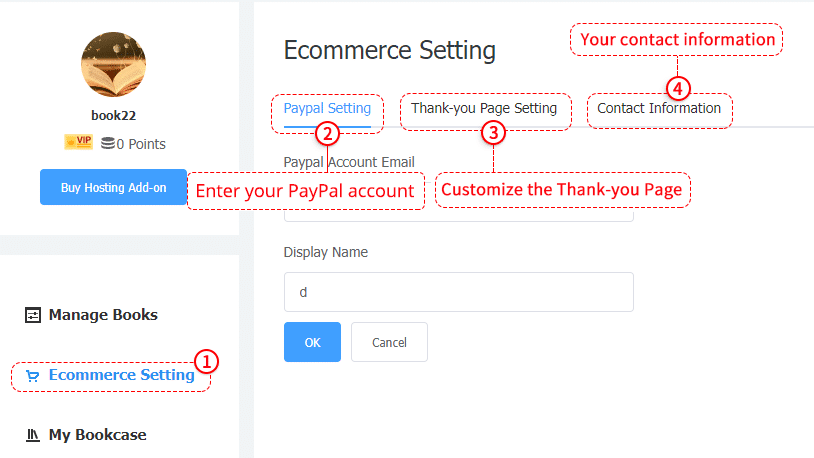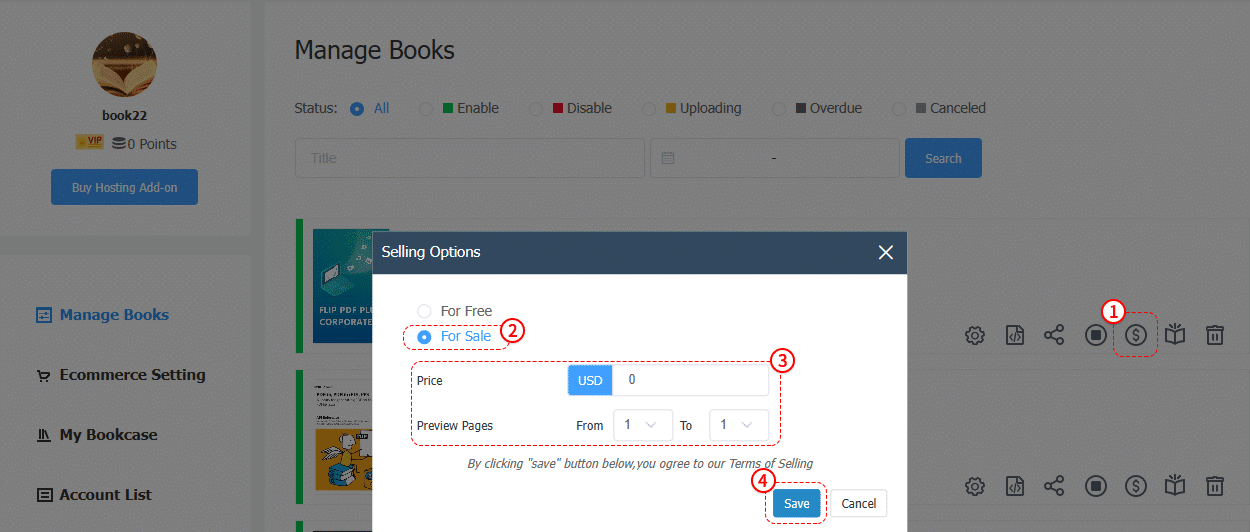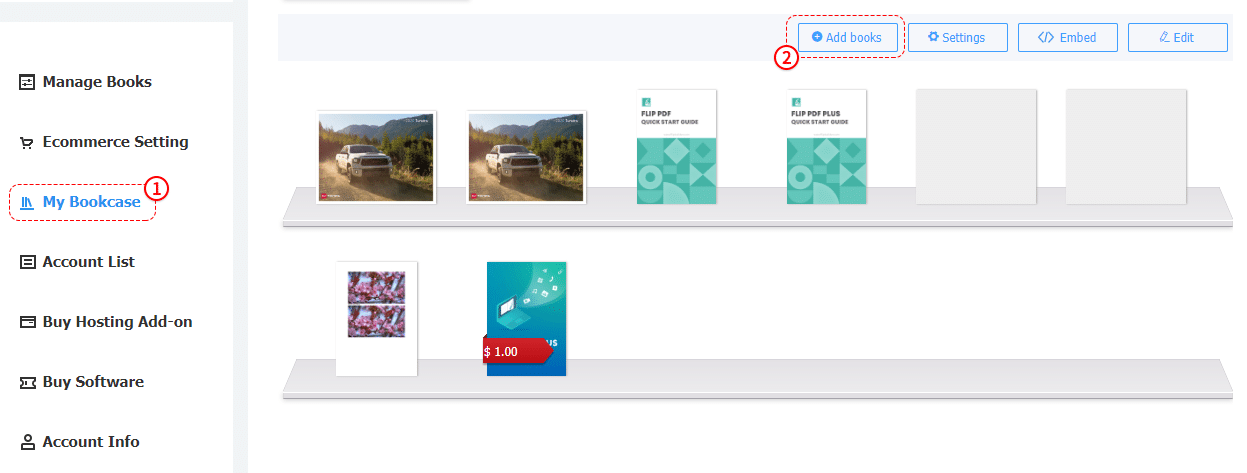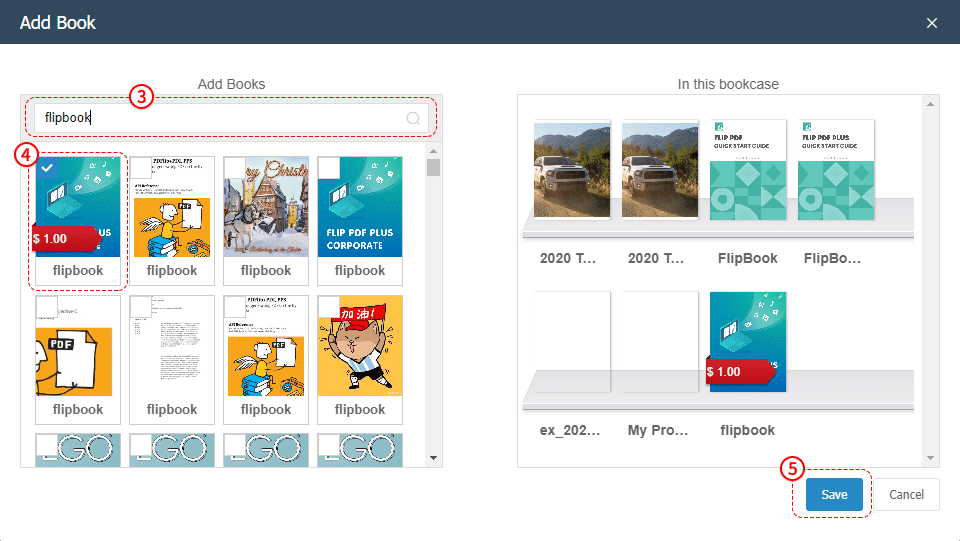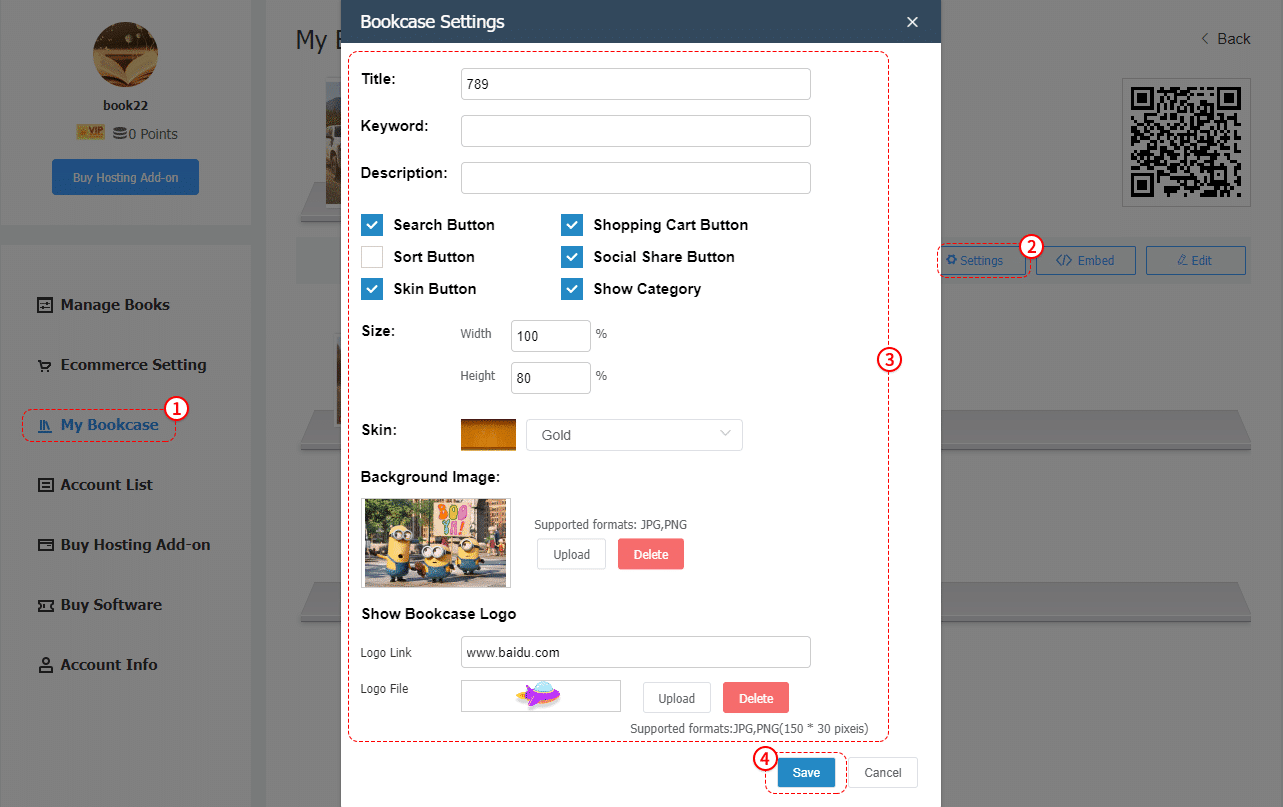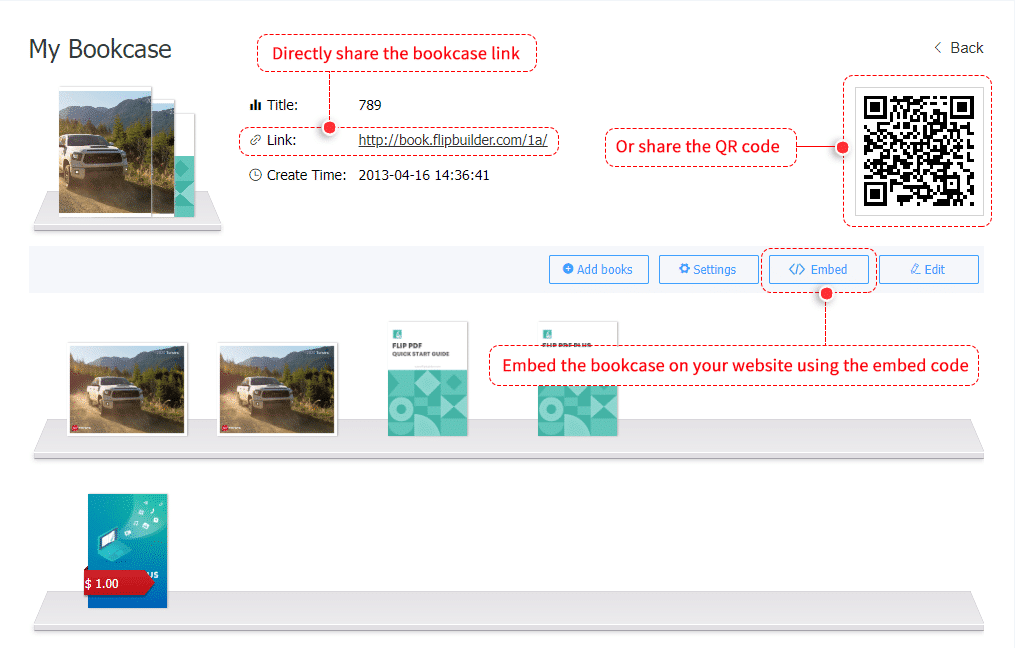Table of Contents
- Step 1: Upload your books to the FlipBuilder server.
- Step 2: Log in to your account in the online panel and complete [E-commerce Setting] in your account.
- Step 3: Set your books for sale.
- Step 4: Add books to the bookcase and customize the bookcase interface.
- Step 5: Share your bookcase link or embed the bookcase on your website.