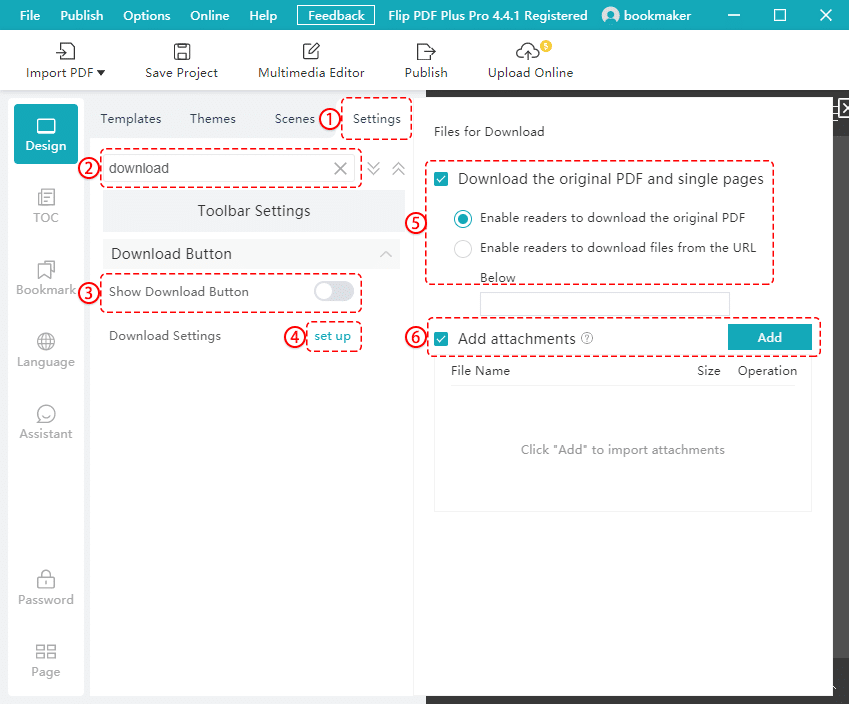Please follow the steps below.
1. In the main window, click [Settings].
2. Type “download” in the search box and search it.
3. If you want to enable the download feature, turn on the [Show Download Button] so readers can find the download path. If you want to disable the download feature, just turn it off.
4. You can click [set up] to adjust download settings.
5. Selecting [Download the original PDF and single pages] enables readers to download the original PDF or download files from the URL.
6. Select [Add attachments] and click [Add] to import attachments so that readers can download your attachments easily by clicking the download button.