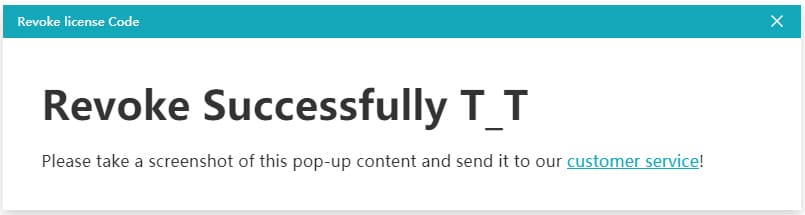Step1:
For the computers with Windows operating system, press [Ctrl+Alt+U] to revoke your license code.
For the computers with Mac operating system, press [Ctrl+Option+U] to revoke your license code.
The license code would be invalid permanently after you successfully revoke it.
Step2: Take a screenshot of the pop-up content and send it to our customer service.Then you can get a refund of the program.