Readers can quickly access digital content, such as websites, videos, or additional information, by scanning the QR code with their smartphones.
Discover the process of adding a QR code to your flipbook.
Click [Widgets] and [QR Code] in the Multimedia Editor. Then paste your website URL as [QR Code URL] on the blank box and click [Generate QR Code].
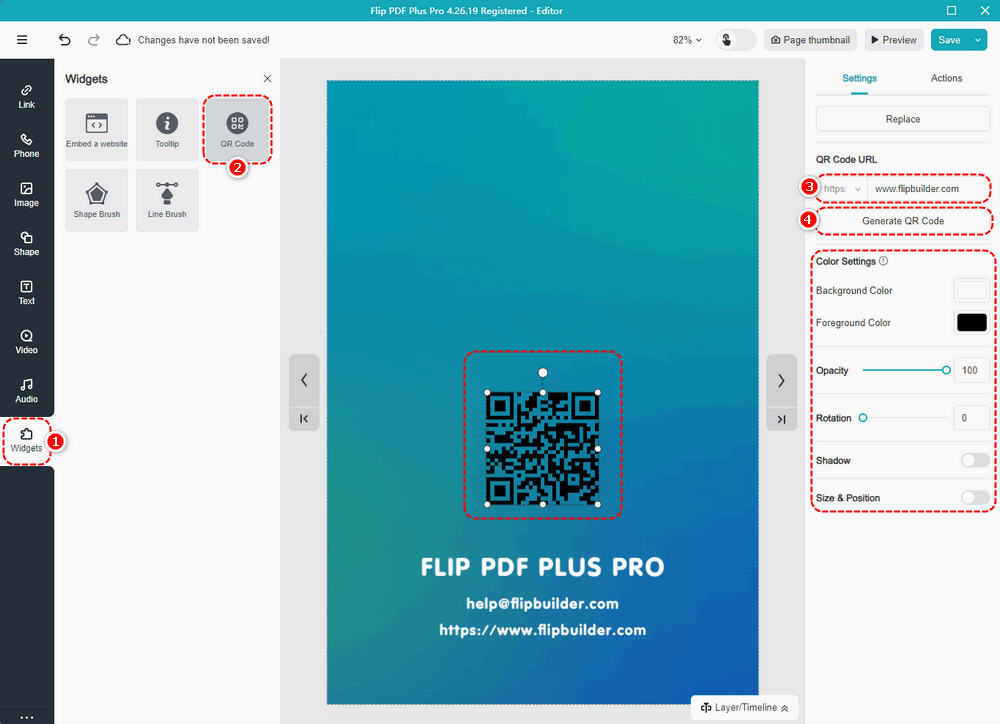
You can also set your QR code’s color, opacity, size, and position. Moreover, you can add an action to your QR code.
Note: Only ‘Flip PDF Plus Pro’ and ‘Flip PDF Plus Corporate’ come with a multimedia editor.