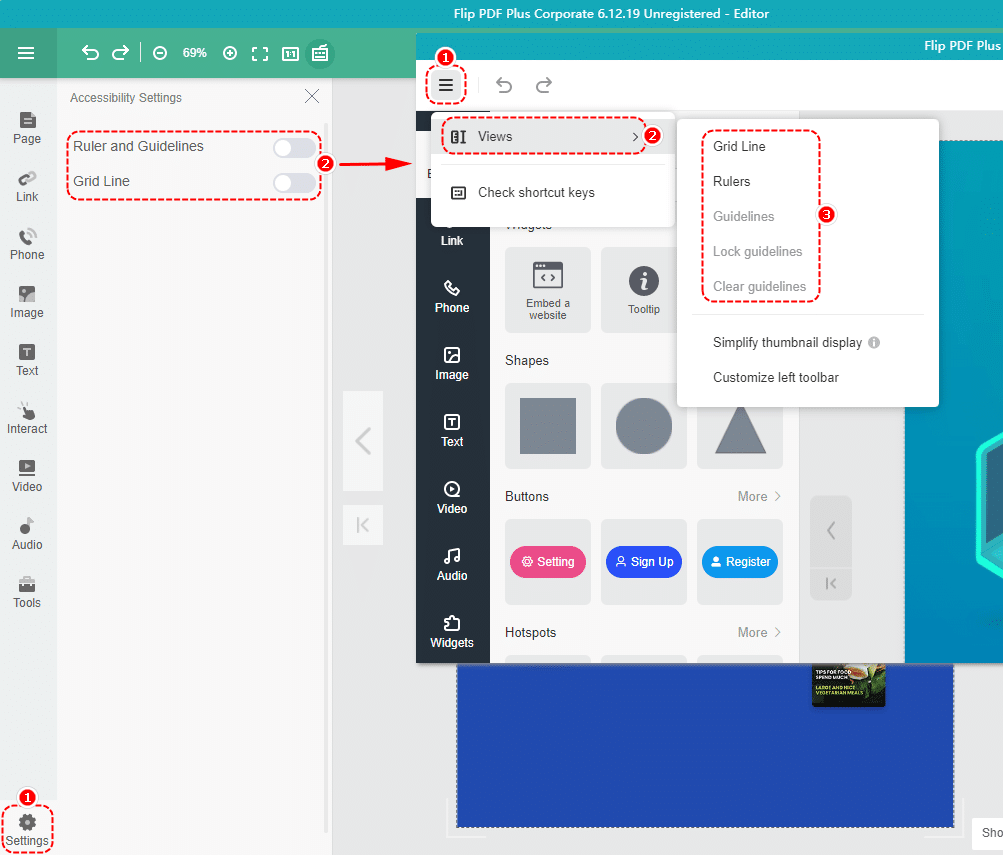We have enhanced and updated the interface layout of Flip PDF Plus Corporate, which involves improving visual effects, rearranging existing feature buttons, and introducing new features to provide you with a more seamless experience. Join us on a journey to explore the new multimedia editor together.
UI Design #
● Interface #
The old interface:
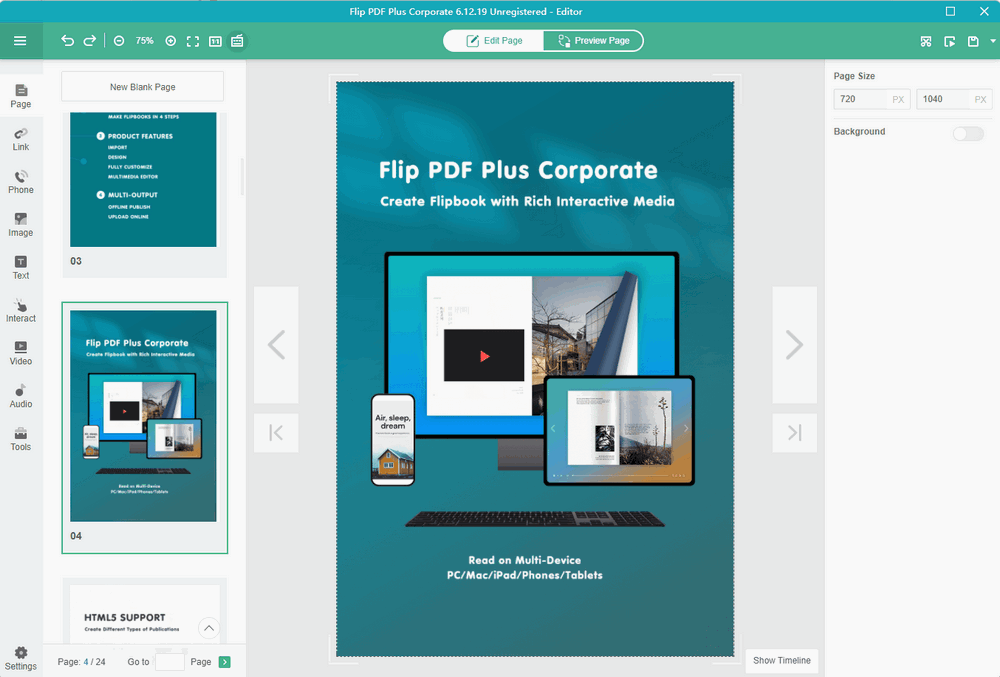
The new interface:
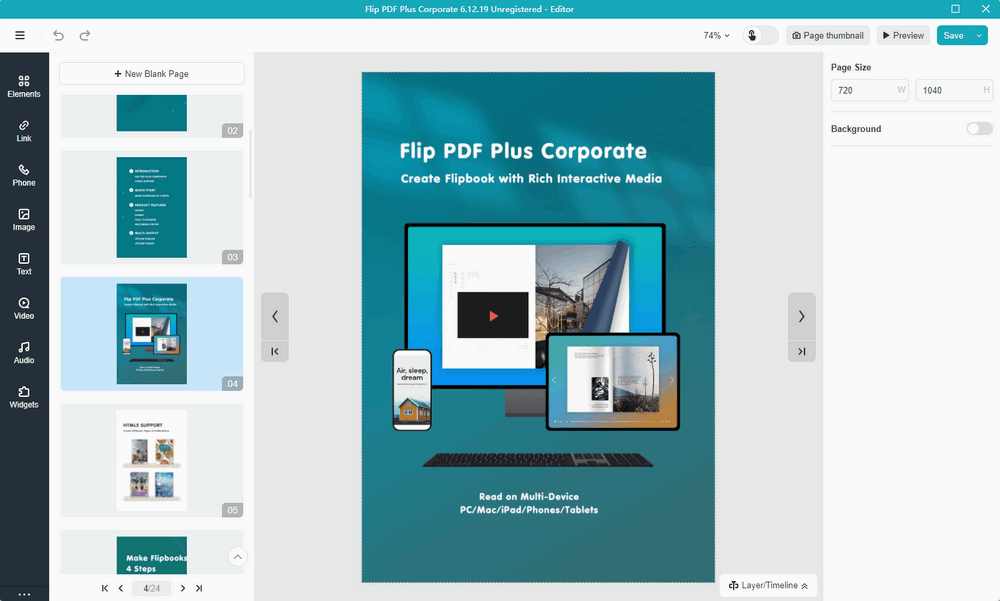
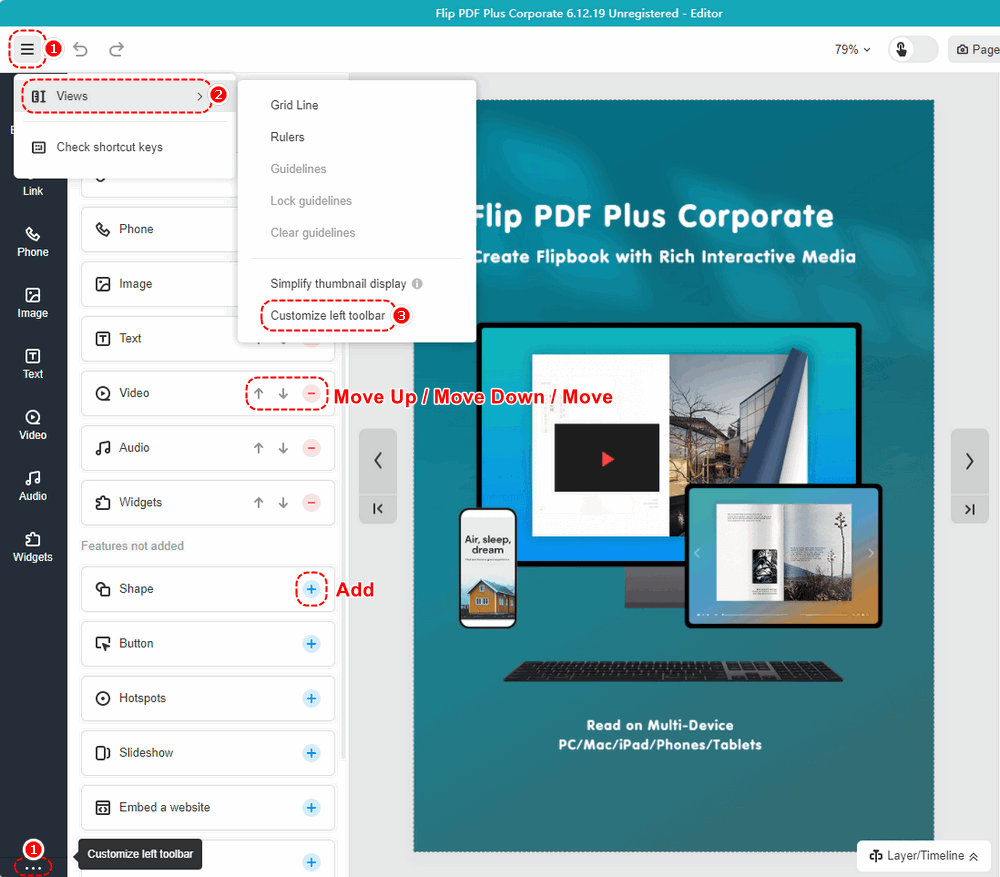
● Search & History #
On the [Elements] toolbar, you can input keywords to search for specific elements such as widgets, shapes, buttons, hotspots, and slideshows. The search history will be displayed below. Additionally, you can also click [More] to access the Shapes/Buttons/Slideshows toolbar for a more accurate search.
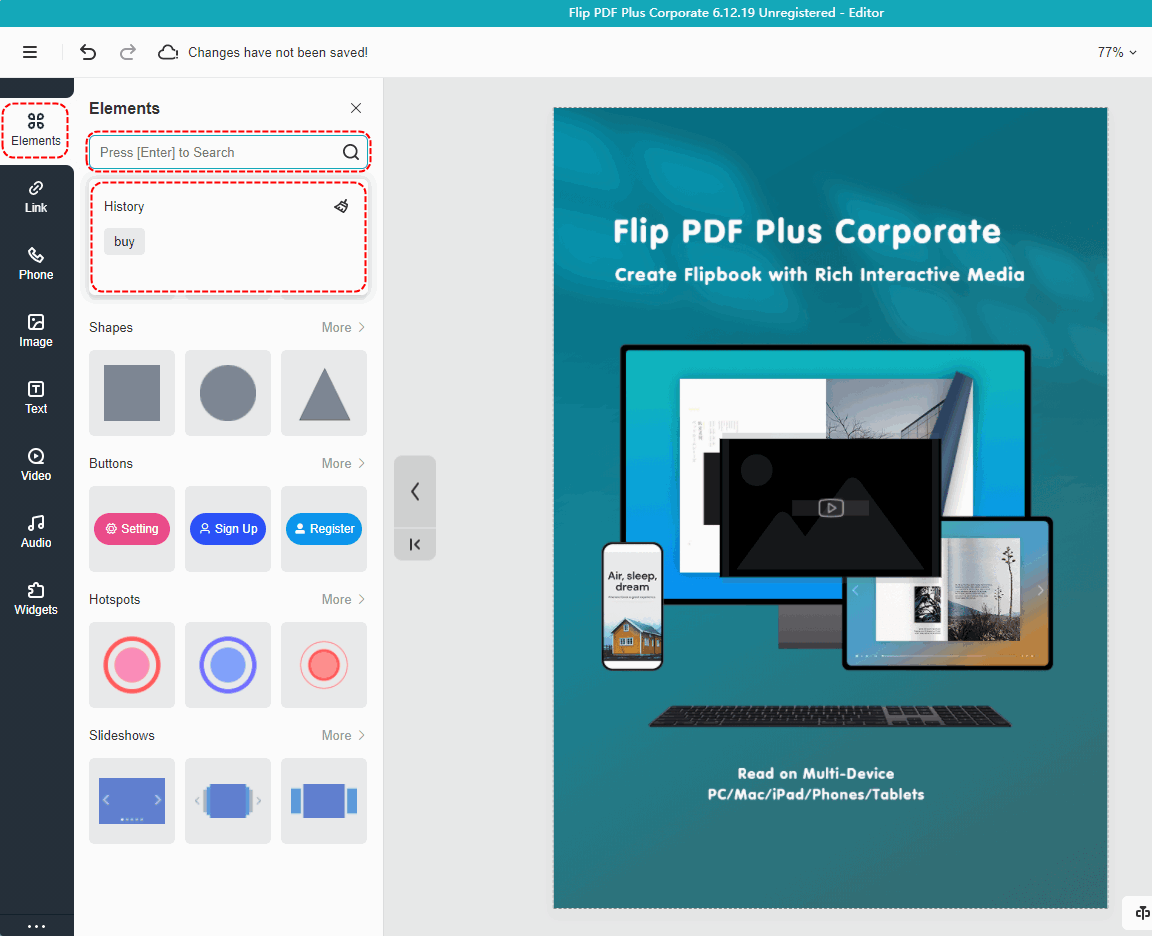
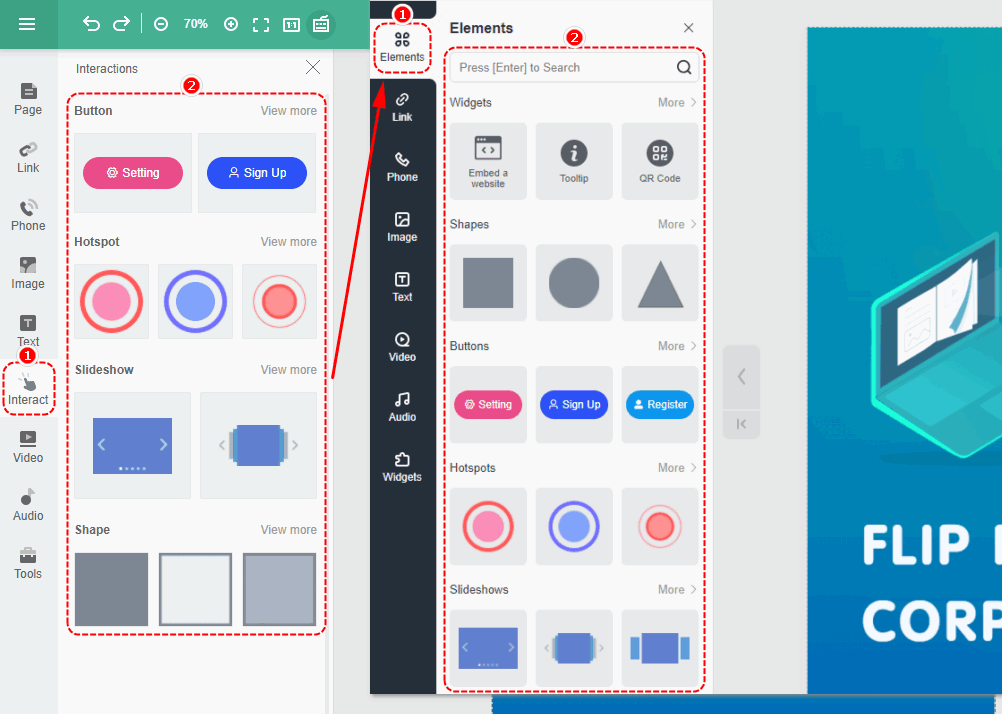
● Widgets #
We have renamed the “Tools” toolbar to the “Widgets” toolbar and included a “Tooltip” component within it.
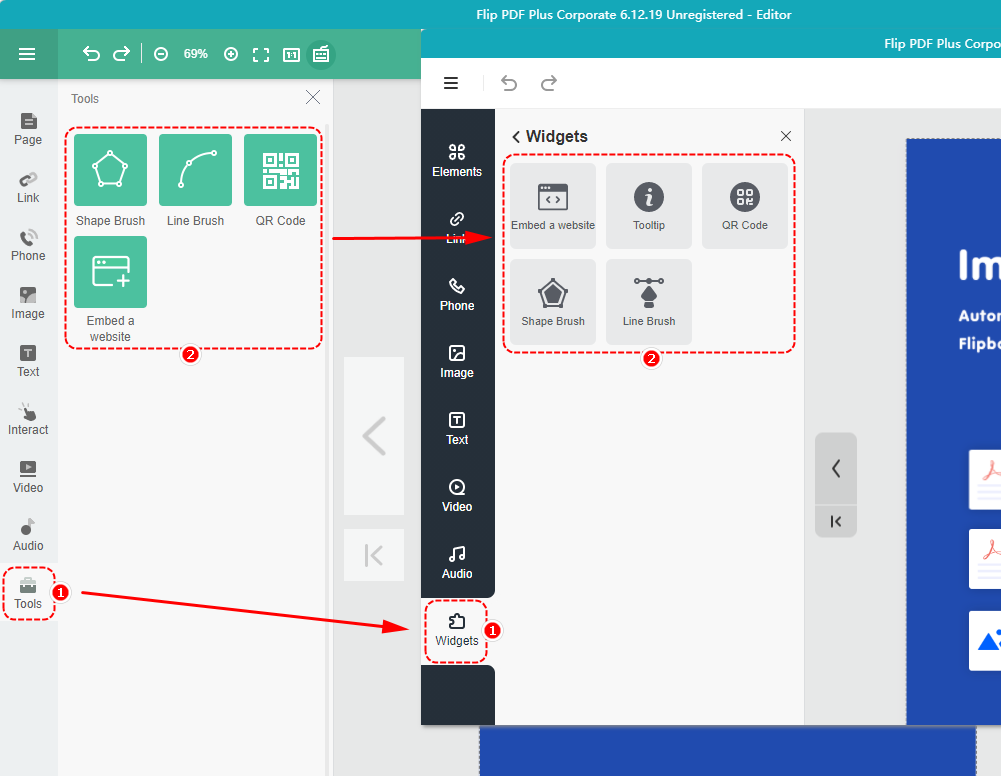
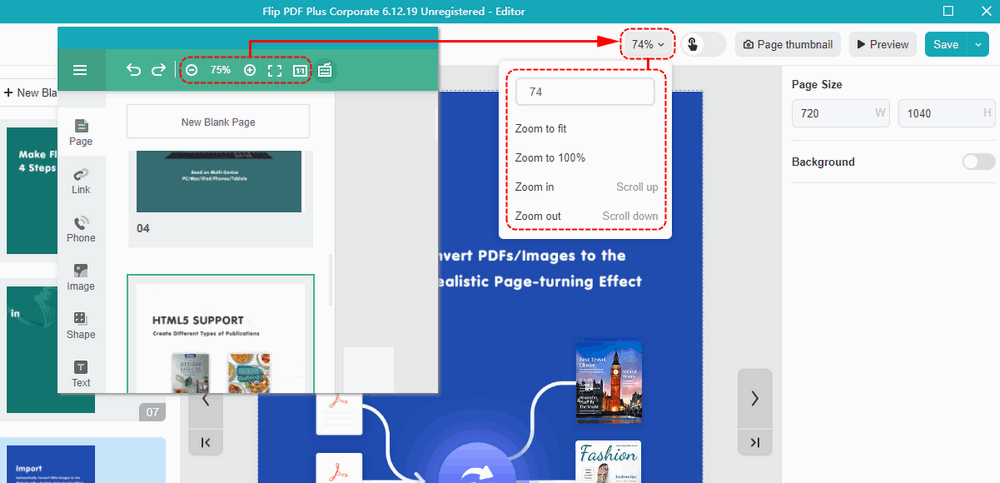
● Preview trigger actions #
The name “Preview Page” has been changed to “Preview trigger actions“, and its position has been adjusted as well.
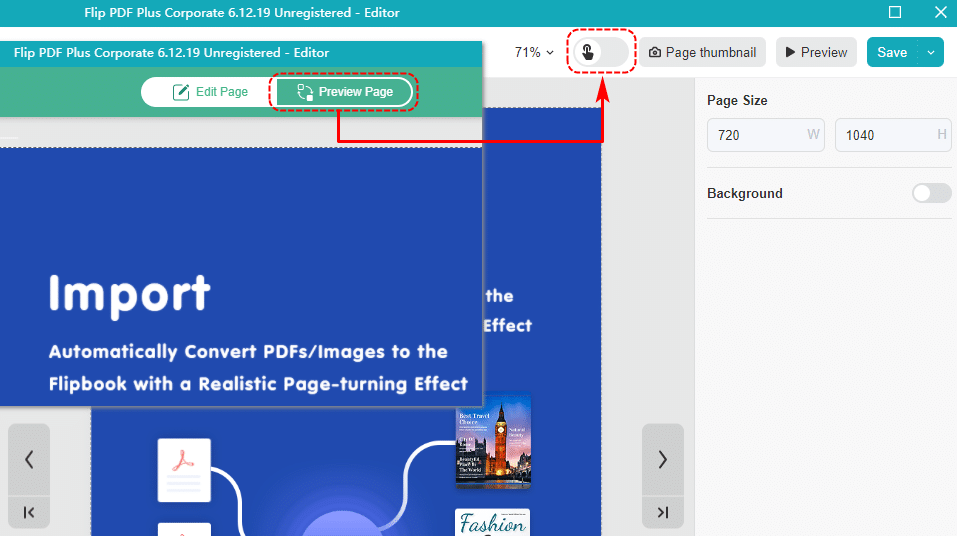
● Check shortcut keys #
The “Check shortcut keys” button has been folded into the Hamburger Menu button.
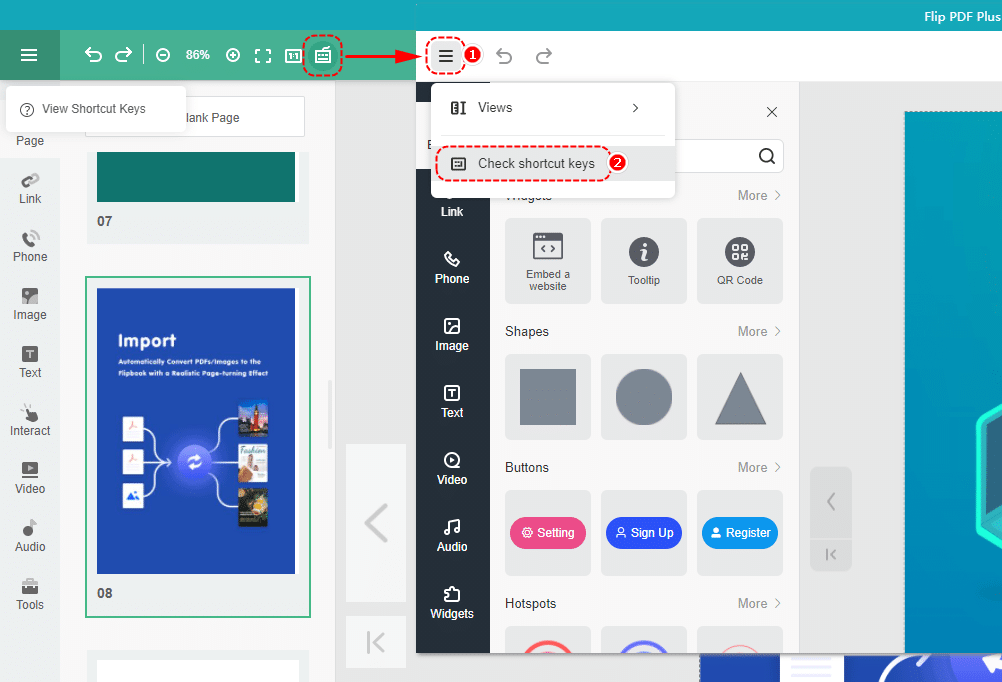
● Auxiliary tools #
The settings for the ruler, guidelines, and grid lines have been relocated under the “View” button.